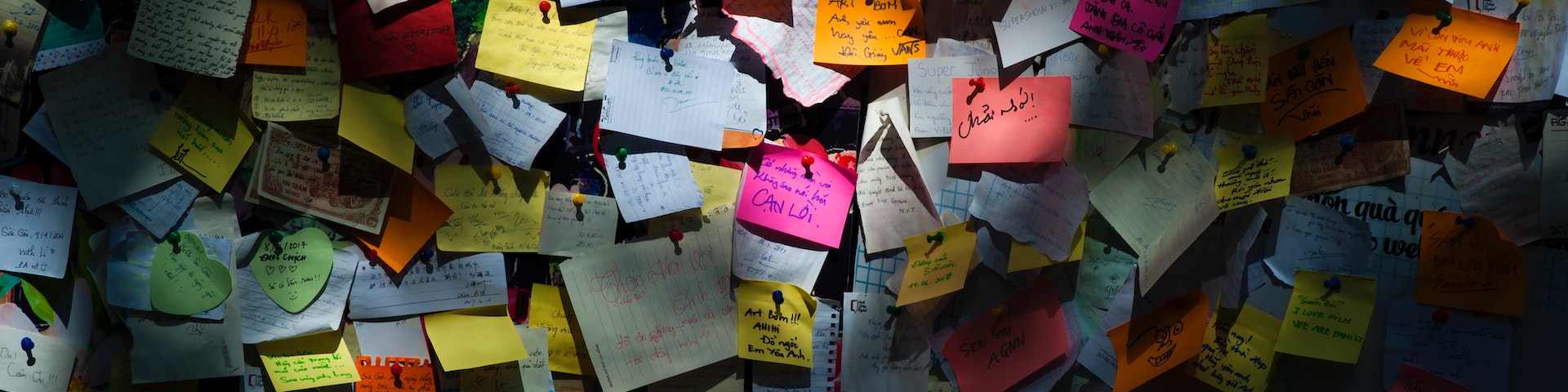How to Build a Second Brain
Second Brain is the name given to an organization system focused on creation and recollection. The term was coined by Tiago Forte, author of the book Building a Second Brain, in which he describes in detail how he came up with the idea and how it has helped him achieve things he never thought possible. So, lets get started.
Why should you build a Second Brain?
“Your mind is for having ideas, not holding them” -David Allen, author of Getting Things Done
All of us consume content, work on projects, and need information on a daily basis but a lot of times, we can’t even remember what we read a few minutes ago. Having a Second Brain solves this issue by giving us a place to store the things that matter, this can be anything you want and it’s going to look different for everyone. The idea is that any time you start a new project, you will already have 90% of what you need so you don’t have to waste time gathering it all, you just have to work on that other 10%.
How exactly does a Second Brain work?
We as humans have been using technology to expand the things we are able to do, so it’s only logical that we also use technology to extend the capabilities of our brain. A Second Brain system works on the basis of Intermediate Packets which are little building blocks that can stand on their own but can also be combined to generate even greater things. Intermediate Packets are generated through our unique perspectives and come from the information we already consume.
The fact of storing our thoughts as these Intermediate Packets gives us 4 main benefits:
- Make our ideas concrete
- Reveal new associations between ideas
- Incubate ideas over time
- Sharpen our unique perspectives
A second brain works with 3 main tools: a digital note-taking app, a file system on your computer and a cloud service. Where you store each Intermediate Packet depends on what type of file it is or what content it has. For example, a summary about a book should be stored in your note-taking app while a pdf file for an invoice should go to your computer file system.
The CODE Method
CODE stands for Capture, Organize, Distill, and Express The first 2 steps are based on the divergence stage of design thinking and the last 2 come from the convergence stage.
Capture
Capture gives us a basic guide for what to store and the rule is simple: keep what resonates. It doesn’t have to be an analytical decision or meet a series of conditions, if it generates a positive reaction in you, if it peaks your interest or it gives you a feeling of pleasure, that is all you need to know. Some examples of things you can capture in your Second Brain are:
- Highlights
- Quotes
- Bookmarks
- Takeaways
- Stories
- Meeting notes
- Images
- Insights
- Reflections
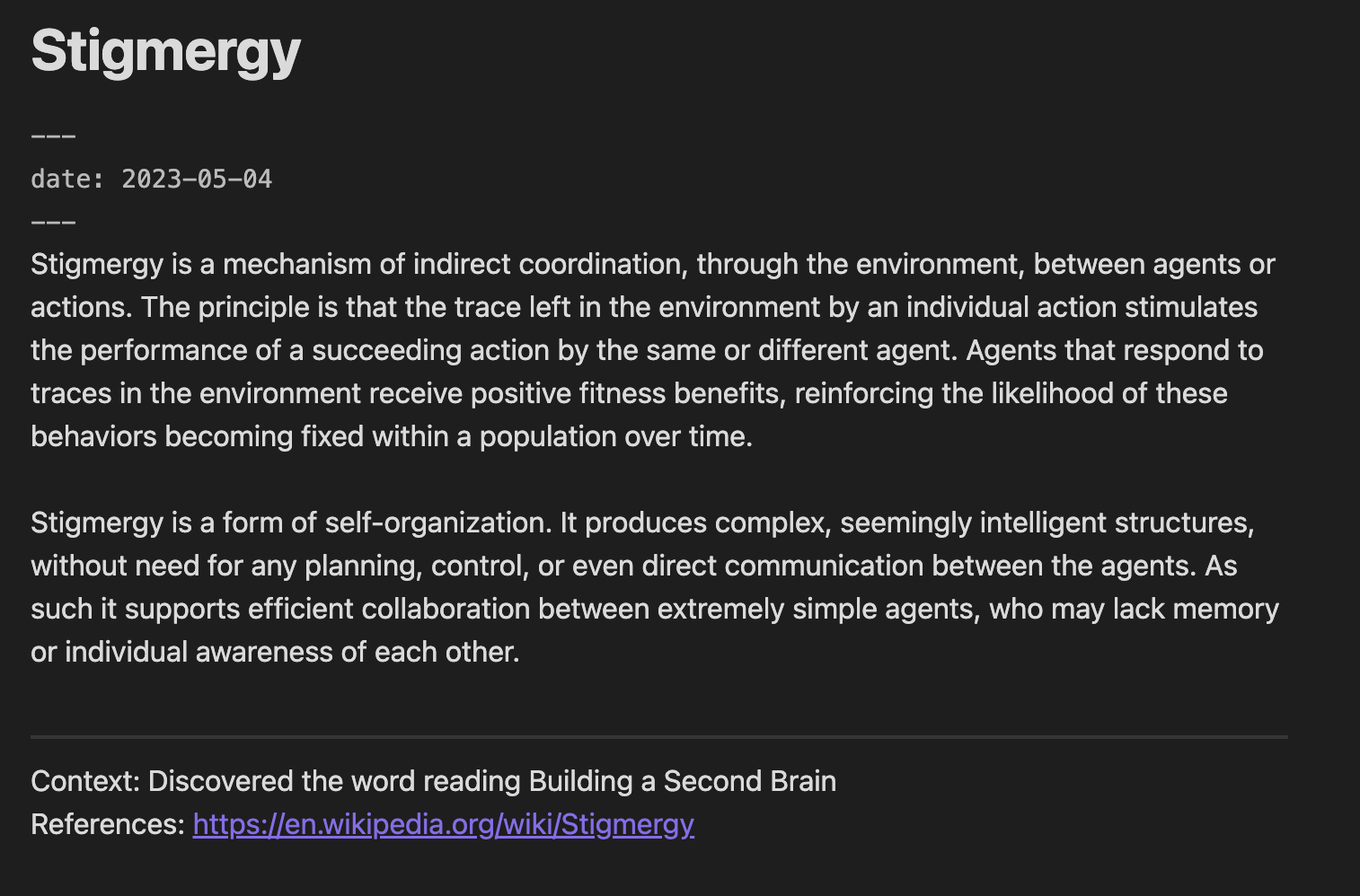
It is also a very good idea to capture key information about the source of a note. This information can be useful in the future when trying to remember why exactly you wrote it down or if you want to revisit the original source. This can be: the original web page address, the title of the book, the publishing date, the youtube video name, etc.
When capturing notes try to write the information with your own words, psychologically speaking it is more likely for you to remember the information that way, it is known as the “Generation Effect”
Organize
Save things in a way that is useful thinking about how that information will be used. The way proposed by the book is to use the PARA framework and its components are as follows:
- Projects: Short-term efforts in your work of life that you’re working on now
- Areas: Long term responsibilities you want to manage over time
- Resources: Topics or interests that may be useful in the future
- Archives: Inactive items from the other three categories
Thinking in “projects” is a way that comes naturally for many who are in the creative arts but also in other disciplines like engineering. Using this framework gives you a clearer view of what projects you are currently working on and helps you to identify opportunities that are relevant to them more easily.
Areas are similar to projects, however they don’t have an end-date in mind. These could go on for years to come and depend on the things going on in your life. Examples of areas could be: Health, Housing, Relationships, Car, Journaling, and many more.
Resources is a category mainly used for references that don’t fit in neither of the previous folders, it might be that you have a passion for design but are not working on anything at the moment, then you could save things in the resources folder that you find on the web and might be of use later when working on a new project.
Finally archive is for everything that is no longer relevant of the previous 3 folders. It might include finished projects, it could also be everything related to a house you already sold or simply a hobby you lost interest in. These things don’t have to be deleted as they could be useful in the future if you end up returning to that hobby or using the lessons learned from a project.
Distill
The process of distilling might be the hardest for many, myself included. This step focuses on removing all of the clutter from your notes and leaving them as atomic notes that can stand on their own and be quickly referenced.
An amazing tool to use in this step is Progressive Summarization. Progressive summarization is a 3 step process that can be done whenever you are in the mood and the steps are:
- Bolding the important information
- Highlighting key points
- Making an executive summary or as I like to call it, capture the essence of the note
The idea is that each step should not be more than 10-20% of the previous one. For example if your original note is 2 paragraphs, then the bolded content should be around 2-4 sentences. Then the highlighted parts should be just a couple of words. Finally, capturing the essence of a note consists of writing at the top of the note with your own words what this specific note is about. This is designed this way so when you are trying to retrieve the information, you can quickly skim through the summary in a matter of seconds and understand what it is about.
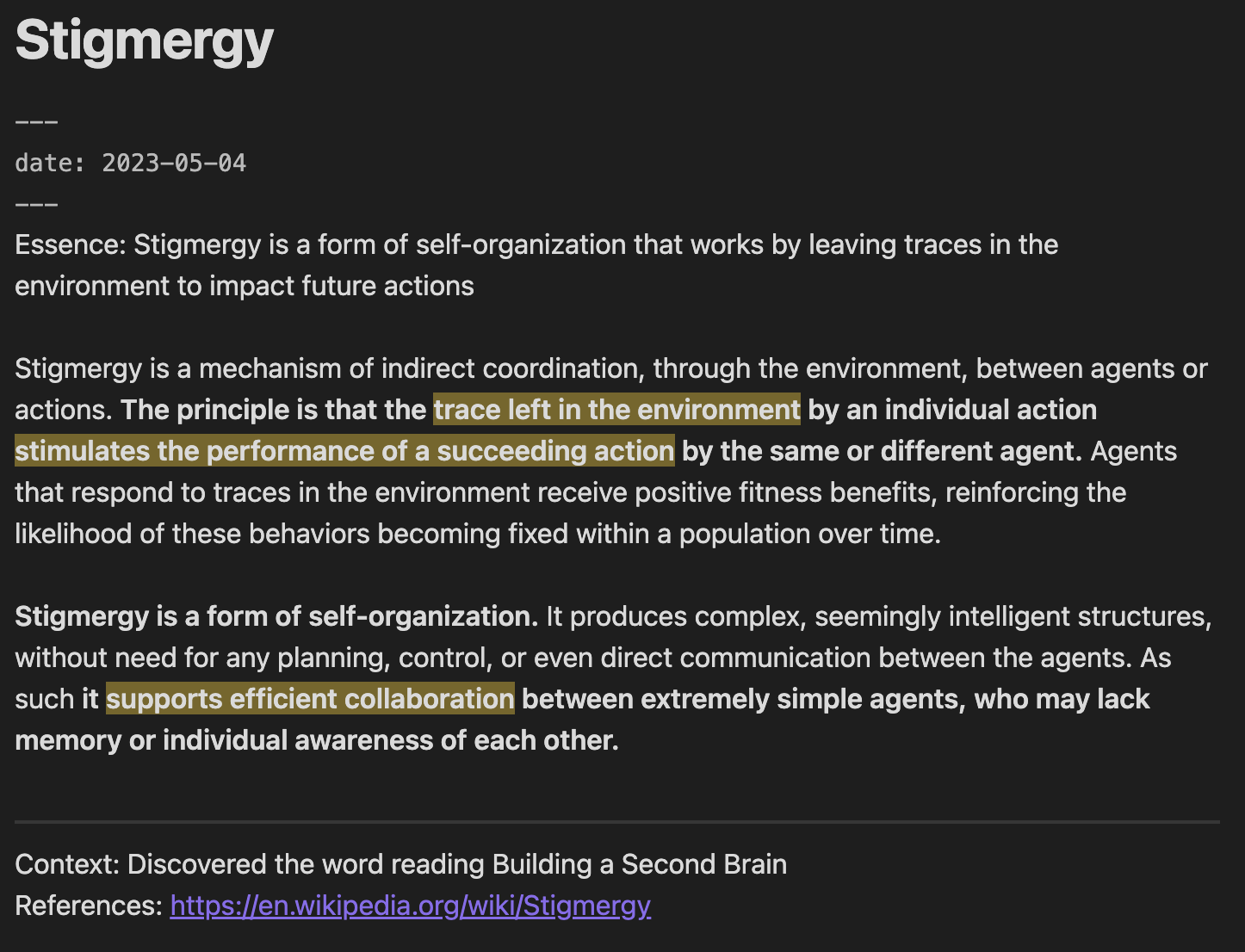
By the way, these steps don’t need to be performed right after you write your note. They can be done in little time slots you get, like standing in line at the supermarket or waiting for the elevator. The idea is to make it as simple as possible to give you the flexibility of doing it when you feel like it.
Express
The secret to creativity is that it emerges from our day to day efforts and moments. Creativity needs a process and fortunately there are tools to make this process easier. Using Intermediate Packets is an awesome way to improve your creativity as you don’t have to come up with ideas from scratch, you simply have to find connections between them. 3 tools to help you for this step are:
- Archipelago of Ideas
- The Hemingway Bridge
- Dial down the scope
Archipelago of ideas consists of laying all your relevant notes in front of you to be able to find connections and think about them in new, creative ways. This way whenever you start a new project you don’t have to start from scratch and do tons of research, you can simply do a quick search of your relevant notes and use them instead.
The Hemingway Bride was introduced by Ernest Hemingway, he said that whenever he was done writing, he stopped mid-sentence and called it a day. That way, the next morning, he already had a starting point that gave him a jump-start for the day. How can you implement this? Well you could write down some things on your notes when you are done with them like:
- Ideas for next steps
- Current status of the project
- Details or thoughts you have right now
- Intention for the next work-session
The third tool is dialing down the scope. This isn’t much of a tool but more of a way to think. Sometimes we take on too much and want to put out something amazing but there are times when having something small but actionable is way more impactful for the goal we are trying to achieve.
Conclusion
A Second Brain is an amazing tool to have in your life, it can be like your own personal super-assistant with all the information you need right at your fingertips. You don’t have to follow this exact method or do it step by step, you can start with a single folder for your projects and then expand to the rest or even come up with your own steps. I hope this little article is a good stepping stone for you to starting building your Second Brain, I highly recommend reading the book Building a Second Brain by Tiago Forte if you want to see where this idea originated.
Thank you for reading and happy exploring!
Essence of the article
- Intermediate Packets make our ideas concrete, reveal connections between ideas, incubate ideas, sharpen your perspective
- The creative procress is based on divergence and convergence, in divergence you brainstorm and add ideas, in convergence you select only the best and leave out the rest
Capture
- Capture information about the source, capture in your own words
- Capture what resonates, not analytically
Organize
- PARA: Projects, Areas, Resources, Archive
- It’s not a filing system, it’s a production system
- Project-oriented thinking is asociated with creative pursuits
Distill
- Progressive summarization: Capture what resonates, bold main points, highlight key words, make executive summary (or find the essence of the note)
Express
- Search, browse, tags, serendipity
- Remembering, connecting, creating
- Archipelago of ideas, Hemingway Bridge, Dial down the scope
- Project kickoff and reviews Shift from consuming to creating